¶ VATITA Controller Plugin
Welcome to the VATITA Controller Plugin, developed to enhance the realism of your EuroScope Italian ATC experience with new features, tag items, automation tools, and more.
¶ ✈️ Main Features
- Custom Tag Items: Adds realism to aircraft labels using new dynamic TagItems.
- Interactive Elements: Rotating label items (AHDG, SPD, EFX) triggered by mouse or keyboard interactions.
- Macro Label Support (work in progress): Custom pop-up windows for advanced macro label usage.
- Departure Info Integration: Sends A-CDM departure info data directly to aircraft via the Hoppie Network, powered by vACDM.
- Sectorfile Version Checker: Checks your sectorfile version and notifies you through a pop-up window when an update is available.
- Auto-Updates: The plug-in automatically downloads new plug-in updates when available and prompts you to restart Euroscope to install them.
- Mode-S Integration: Calculated heading, Mach number and IAS through the use of IASSure.
¶ ⚙️ Installation
The plugin is included in the sectorfile and loaded by default.
¶ If a manual installation is needed:
- Download
VCP.dllfrom our CDN. - Place the downloaded file in
Euroscope\LIXX\Plugins\VATITA Controller Plugin - In EuroScope, go to
Other SET > Plug-inand loadVCP.dll.
When installing, make sure you are not connected to the network. Unloading and re-loading the plugin while connected to VATSIM may lead your EuroScope to an unexpected crash.
You’re all set!
¶ 🏷️ Available TagItems
| TagItem | Description |
|---|---|
| AHDG | Displays heading or direct-to point, outbound/inbound coordination depending on assignment. Use in detailed level. |
| AHDG (unselected) | Same as AHDG, but abbreviates waypoints to 3 letters. For tagged level. |
| EFX | Shows the last 2 letters of destination airports in Italy and LSZA (e.g., LIMC → MC). Also displays FIR exit point when no destination airport is to be displayed. Tagged level only. |
| EFX (detailed) | Same as EFX, for detailed view. |
| RWYDESIG | Displays runway side (L or R) for LIRF and LIMC. |
| WTC | Aircraft Wake Turbulence Category with color coding: L → Green, M → White, H/J/757 → Orange |
| SPD | Shows GS, assigned speed/mach, etc. For detailed view. (Real-Time IAS and Mach calculation is work in progress and will come in a later update) |
| SPD (unselected) | Same as SPD, for tagged level. |
| DEPINFO_SENT | Indicates whether departure info was successfully sent to the aircraft. |
More info here
Based on the position you are controlling EFX also displays the last 2 letters of the destination when the airport is outside the national border, if it has a FLAS in one of the existing standing agreements (LOAs).
¶ 🔁 Rotating Items (AHDG / SPD / EFX)
- Rotate AHDG:
- Direct-to assigned:
Direct-to↔Current heading - Heading assigned:
Assigned heading↔Current heading
- Direct-to assigned:
- Rotate SPD:
- GS ↔ Assigned Speed ↔ Assigned Mach (Calculated Mach/IAS is WIP)
- Rotate EFX:
- Rotates between
EFXandGround Speed(WTC+GS format)
- Rotates between
Shortcut: Press F10 to rotate AHDG, SPD, and EFX (tagged/detailed).
(Note: SPD unselected does not rotate.)
Rotating Items only work with VATITA Integrated labels.
¶ 🛫 Departure Info via Hoppie ACARS
- Used to send Departure Info such as TSAT, TOBT and TTOT to departing aircraft.
- Powered by vACDM and Hoppie Network.
- If the aircraft is not connected to Hoppie Network, the message will not be delivered.
¶ How-To
To send DEP INFO to an aircraft just tick the box in the “D” column of the startup list. To allow DEP INFO to be correctly sent, vACDM has to be online with an active master.
The color the checkbox will turn after being clicked will help you understand if the DEP INFO has been received by the aircraft and, if not, what prevented this to happen.
¶ Color Coding
- Green: Sent successfully
- Amber: Not sent, aircraft is not connected to Hoppie Network
- Purple: Not sent, missing vACDM data (vACDM is likely not online)
- Cyan: If trying to send the DEP INFO when less than 10 minutes have passed from the last time they've been sent to that specific aircraft
- Red: Not sent, unexpected error. Please report this!
You can also check the log in Euroscope’s chatbox (VATITA CP) to know exactly what happened!
¶ 📂 Sectorfile Version Checker
- Compares your local
VERSION.txt(found inAppData\Roaming\EuroScope\LIXX) with the latest published version. - A new CRC-based system is under development to ensure more robust version checking.
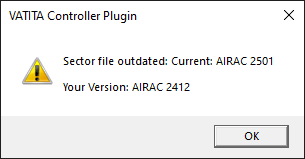
¶ 🔵 Selected Traffic Circle
Just like real-world software used by italian controllers, a subtle circle is drawn around selected traffic to help identify it during busy sessions.

⚠️ Make sure “Draw on EuroScope” is selected in the plugin section.
¶ 🔄 How to Update
- The plugin automatically updates itself when a new version is available, with an on-screen alert.
- Simply restart EuroScope to complete the update.
- If needed, you can manually download the latest version.
If the autoupdater isn’t functioning correctly (e.g., it keeps prompting for updates), go to the plugin directory, delete the old VCP.dll file, and rename VCP_New.dll to VCP.dll.
Switching from/to dev or release build requires a manual update
¶ 🧪 Commands
Use these in the EuroScope command bar:
.vatita reloadsettings– Reloadssettings.txtand prints a dump of its content..vatita version– Checks if your sector file and plugin version are up to date.
¶ 🛠️ Support
Encountering a bug or crash?
Please open a support ticket in our Discord server. Include any logs (including update logs if required) - found at Euroscope/LIXX/Plugins/VATITA Controller Plugin/ - or error messages if possible: it helps us fix things faster!