¶ EuroScope Installation
EuroScope is the software used by VATITA to control the virtual skies, it is important to have it installed and working before starting your S1 training.
Before beginning with the installation process, make sure you meet all the requirements
-
Downloading and installing the software:
- Go to this link to download the installer (version 3.2.3.2)
- Run the installer and follow the prompted steps, make sure the destination folder is C:\Program Files (x86)\Euroscope
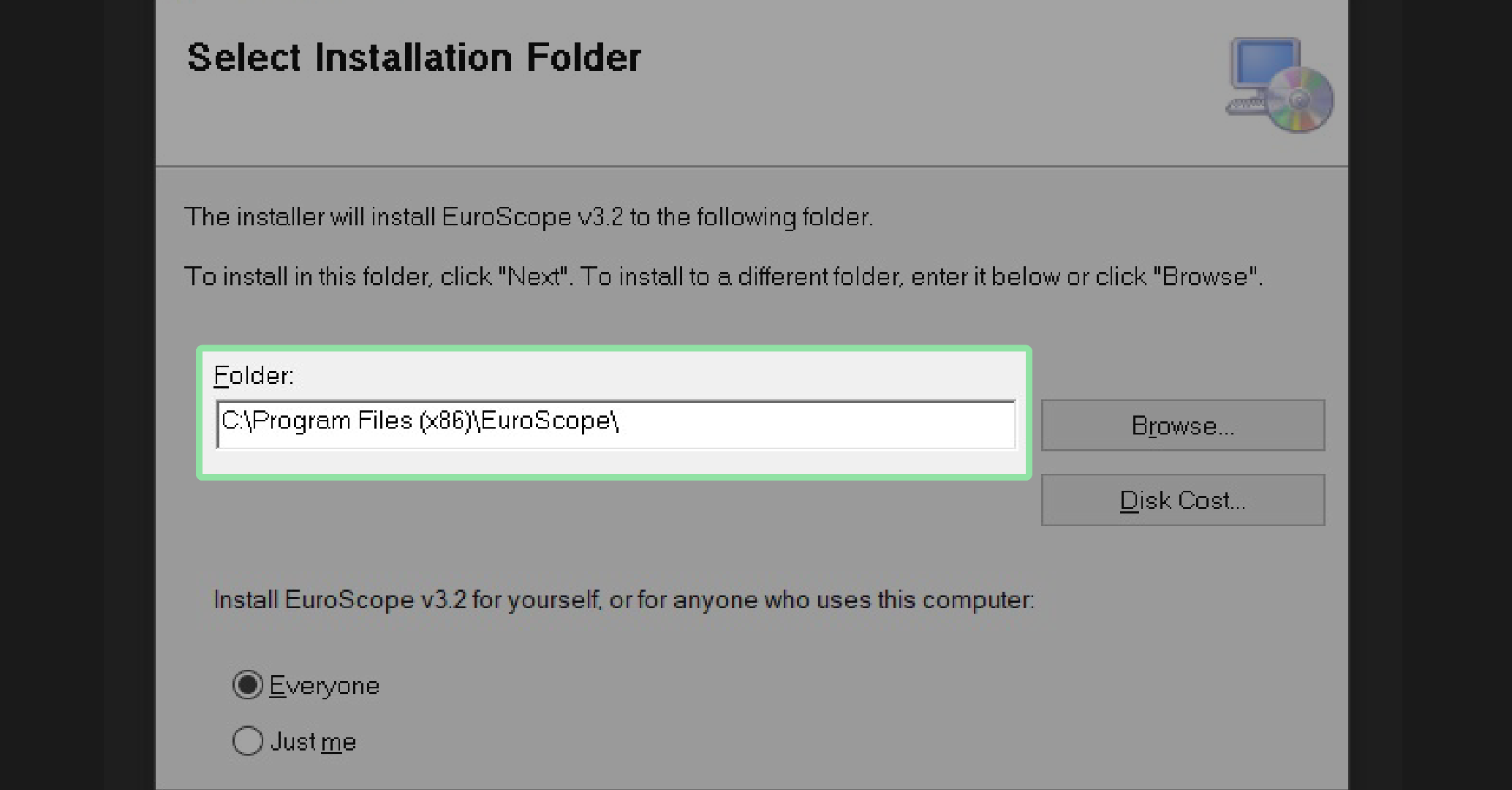
-
Downloading the italian Sector File:
- Head to the Aeronav download page and download the
LIXX Italy_TOPSKY_Setuppackage
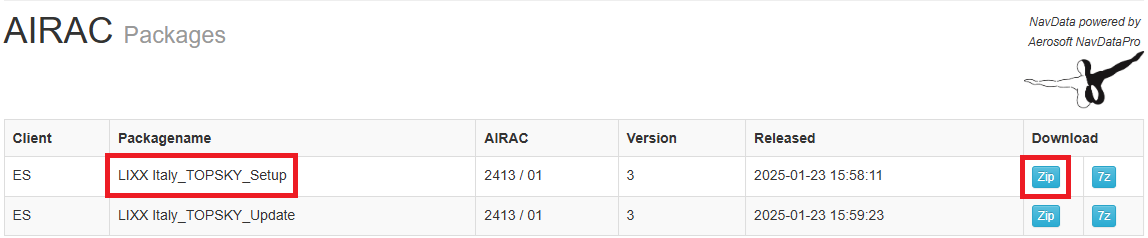
- Head to the Aeronav download page and download the
-
Extract the ZIP file into
AppData\Roaming\EuroScope -
Start EuroScope and open the profile
italy - TOPSKY.prf(for APP/CTR) oritaly - GND-TWR.prf
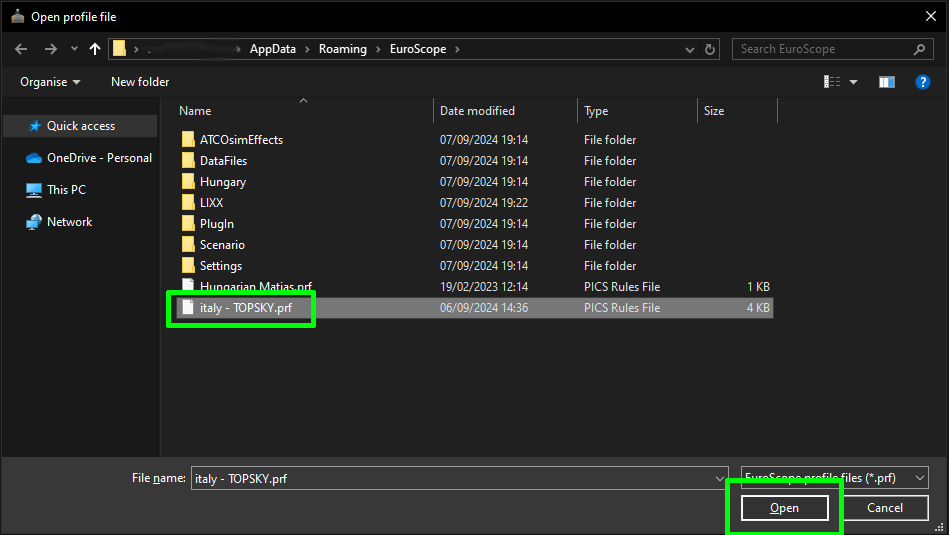
If you followed all the steps correctly your screen should look something like this:
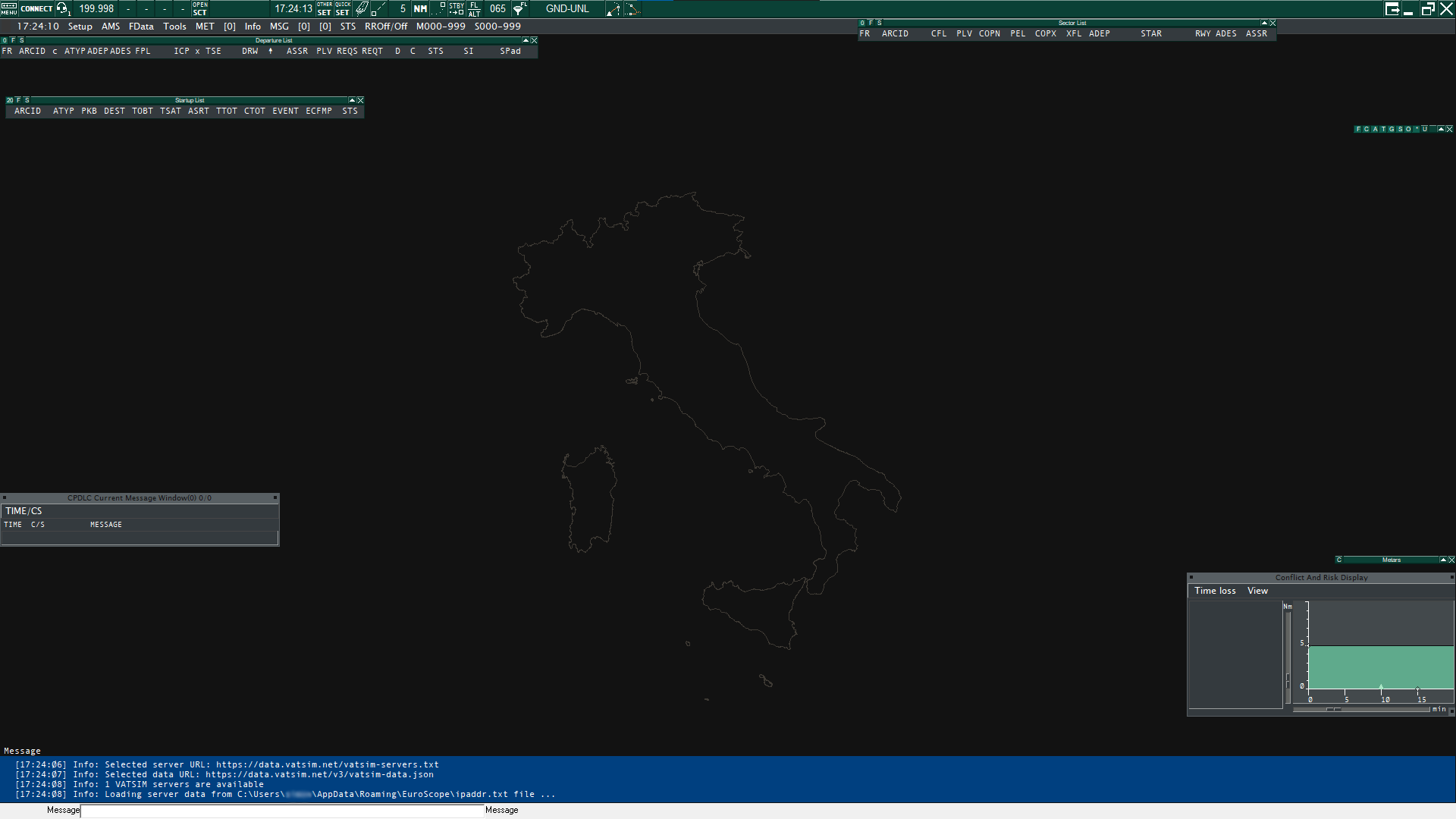
¶ Updating the AIRAC cycle
To update the AIRAC cycle at every release (announced on discord):
- Head to the Aeronav download page and download the
LIXX Italy_TOPSKY_Updatepackage
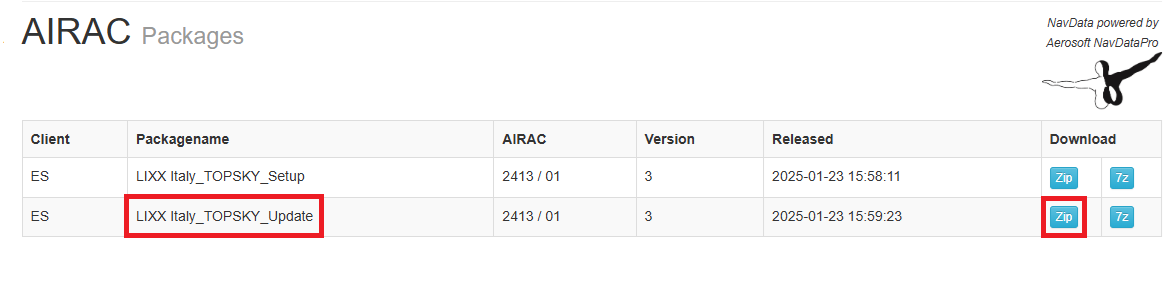
-
Extract the ZIP file into
AppData\Roaming\EuroScopeselectReplace allwhen prompted to do so -
Delete the old .SCT and .ESE files (they will be named something like
LIXX-Italy_20251004093407-251001-0003.sct) -
Start EuroScope and open the relevant .prf profile
-
This popup appears, select “no”
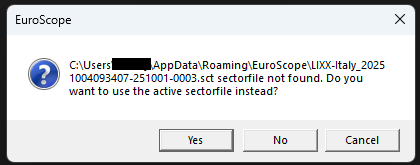
-
In the new window that appears navigate to and select the newly downloaded .sct file in the
AppData\Roaming\EuroScopefolder -
When opening other .ASRs ensure you select “YES” in the popups that appear
-
In case you updated but no popup appears, manually load the new sector file by selecting
OPEN SCT->Load Sector Fileand selecting the new .sct file