¶ vSID
vSID is an EuroScope plugin that allows the automatic assignment of the correct departure runway, SID, Transition and Initial Climb altitude for outbound aircrafts. It allows ICP and TSE assignment based on various parameters such as WTC, RWYs in use, RNAV capability and much more.
¶ Colors
The plugin is integrated in the departure list and uses the following color coding depending on the item:
¶ ICP and TSE
- White: SID suggested by the plugin, not yet confirmed and not set in the flightplan
- Yellow: suggested SID deviating from the basic SID assignment (e.g. different runway) not set in the flightplan
- Light blue: SID is set in the flightplan and is the preferred one based on the default assignment
- Orange: SID is set in the flightplan but deviates from the default assignment
- Red / MANUAL: SID need to be set manually. If a valid first waypoint for the airport is available, the first waypoint is displayed, otherwise MANUAL is displayed.
- EQUIP: mismatching equipment filed, no suitable SID found
¶ DRW
- White: the departure runway suggested by the plugin or DRW is set in the flightplan and is an active departure runway
- Red: the DRW set is not an active departure runway
¶ ALV
- White: suggested initial climb, but still not set as temporary altitude
- Yellow: suggested initial climb set
- Orange: initial climb deviates from the published initial climb
- Green: suggested initial climb set and highlighted (specific to some airports)
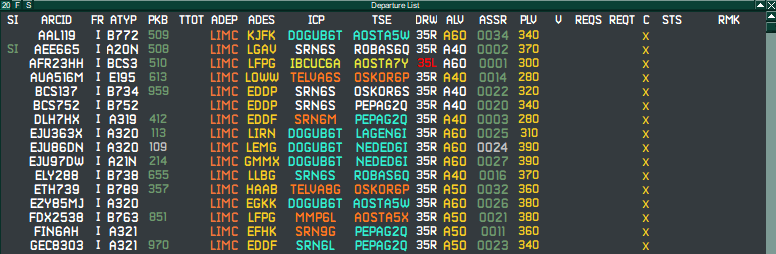
¶ Usage
All used departure runways need to be active in Euroscope to use the plugin.
If you do not see any SID under the ICP and TSE columns, reselect the runways in use.
¶
| COLUMN | LEFT CLICK | RIGHT CLICK |
|---|---|---|
| ICP | Confirm item and set SID in flightplan | Open ICP menu |
| TSE | Confirm item and set SID in flightplan | Open TSE menu |
| DRW | Open DRW menu | Open DRW menu |
| ALV | Open ALV menu | Open ALV menu |
| REQS | Open requests menu | Open requests menu |
Left clicking on the ICP and TSE item is the equivalent of the old “CFL” button
¶ Intersection departures
When assigning a runway intersection departure, controllers can mark the assigned intersection in the “INT” column of the departure list. vSID makes a distinction between “able for” and “assigned” intersections.
If an aircraft has been marked as:
- “able for” an intersection, the intersection will appear in the departure list in orange
- “assigned” an intersection, the intersection will appear in the departure list in green
To “assign” an intersection to an aircraft, left click on the “INT” column of the departure list and select the relevant intersection. To set an aircraft as “able for” an intersection, right click on the “INT” column of the departure list and select the relevant intersection.
Be sure to have correctly set the ICP, TSE and RWY in the flightplan as explained above, otherwise no intersections will be shown.
¶ Chat Commands
¶ Auto Mode
.vsid auto Automatic mode is activated for all active airports. Only one controller should have the auto mode active for an airport.
.vsid auto off manually turn off auto mode
.vsid auto ICAO toggles auto mode on/off on the specified ICAO. Normally this command should not be used!
Auto-mode will be automatically deactivated if any station below you is online at the airport (DEL/GND/TWR). .vsid auto ICAO forces auto-mode to be activated even if there is a station below you.
¶ Synchronization
.vsid sync Synchronizes the own active requests, ground status and clearance received flags with a new controller. The new station does not need to do anything to receive the synchronisation.
¶ LIRF and LIRA
For these two airports the following aliases are available:
.lirfipa Assigns the correct SIDs when indipendent parallel approaches are in use. Use only when IPA are in progress! (Full command .vsid rule lirf ipa)
.lirf34 Assigns the correct SIDs in LIRA when LIRF is using runways 34s for arrivals. (Full command .vsid rule lira RF34)
To confirm these rules are active the ALV field will be highlighted
.lirfipa and .lirf34 are aliases therefore they should be typed in the chat followed by a space and then entered, alternatevely the full command can be used